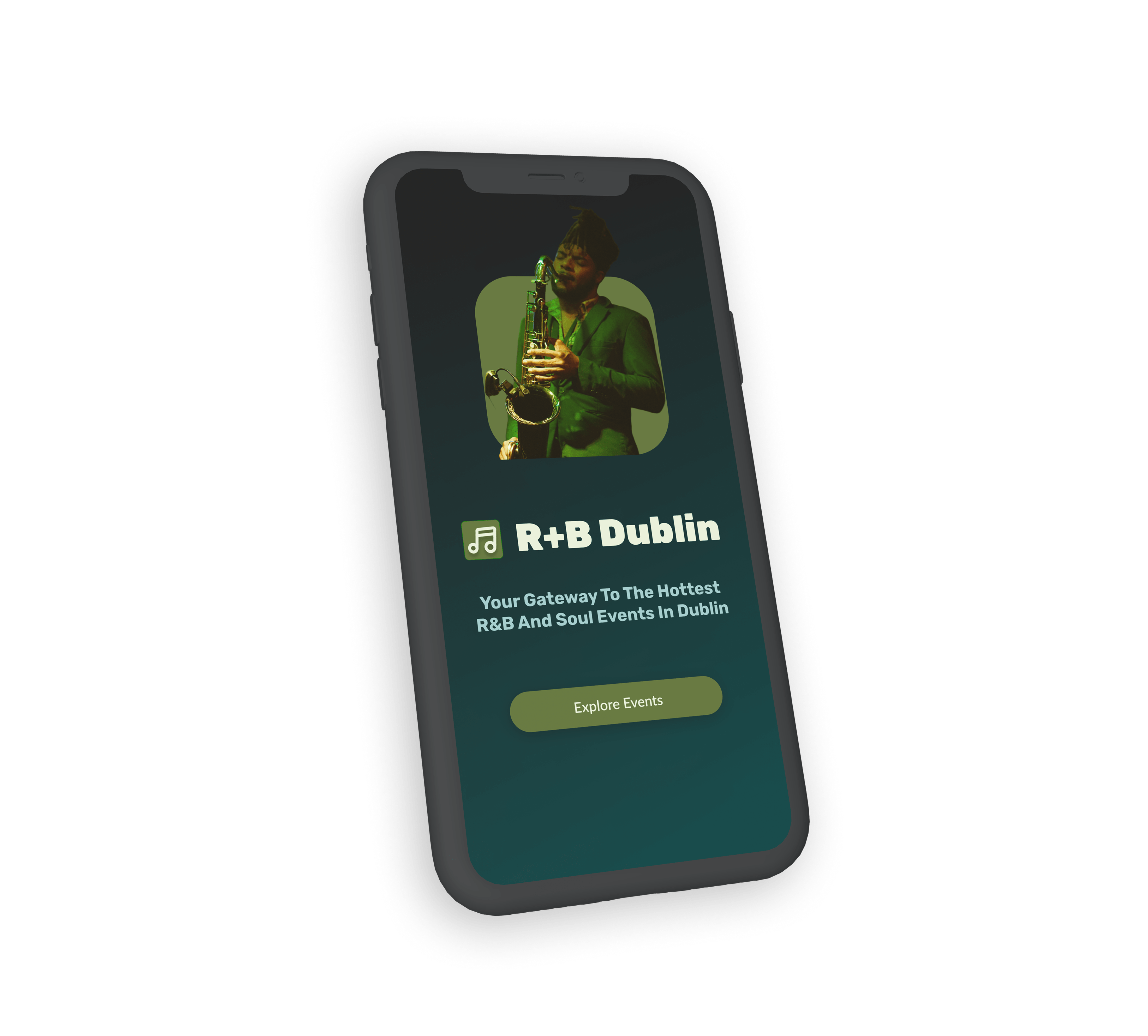
Dublin’s R+B scene is vibrant but scattered. I created this mobile app concept to bring all R+B lovers together in one place — from upcoming events to small DJ sets and local club nights.
This project started as a passion idea: I love this genre, but I found it hard to find reliable info in one place. So I designed a mobile app that would help users discover upcoming events, view event details, and easily book tickets.
To design a clear and exciting user experience for people who love R+B and want to stay in the loop about gigs and events in Dublin.
I wanted the app to feel energetic, but also easy to use — a go-to place for browsing, saving and booking events.
To design a clear and exciting user experience for people who love R+B and want to stay in the loop about gigs and events in Dublin.
I wanted the app to feel energetic, but also easy to use — a go-to place for browsing, saving and booking events.
I also created an interactive prototype that allowed users to click through the flow — including the homepage, event listing, event details, and booking confirmation.
This concept helped me explore mobile design in more depth, especially how to create a smooth experience for a music-based app. It also pushed me to consider how to structure information so users don’t feel lost or overwhelmed.
Testing the prototype with friends gave me helpful insights into what worked and what didn’t. Based on their feedback, I adjusted things like spacing, font sizes, and button labels.
If I were to take this project further, I’d: